Thanks to Shawn D’s donation, I went ahead and pulled the trigger on getting the SSL Certificate for the site. As I have been told by the people who know, it will make visitors feel warm/fuzzy about security and increase my Google ranking/visibility.
I was assured the transition should be smooth… fingers crossed.
Don’t panic.
Update: It appears to be working, but it may take up to 72 hours for all kinks to get fixed.

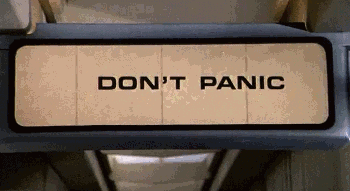
Try the really simple ssl plugin to ssl everything. I have used that with great success in the past.
I was told to install it and use it… and I did, apparently it works because I can see the little lock sign and No issues so far.
That certificate is invalid. It claims to be for host “*.hostgator.com” which isn’t your host name. Also, I don’t know if * hostnames are permitted in certificates (it seems to me that they should not be).
The CA is one that in the past has been suspended from the trusted CA list due to sloppy security practices. In fact, I’m a bit surprised it showed up as a valid CA, I thought it had been turned off. Perhaps I turned it back on because too many people are using that outfit even still.
Pkoning, I checked his certificate, it is not showing Hostgator in any part of the chain. Looks like it is authenticating through COMODO RSA CA, which is legit.
Major Upside: I am a proponent of secure page comms. Thumbs up!
Major downside: Jetbrains Omea Pro Feed Reader does not like any SSL site, so I think I need to find a better feed reader. Any recommendations welcome.
It (Safari) definitely complained when I tried it before, I just tried it again and all is well. Interesting.
Thanks Miguel.
TheOldReader.com is the one I use. You can follow up to 100 feeds before having to go with the premium version.
I don’t know what the heck you guys are talking about, but you sound excited, so I’m OK with whatever you did……
Supposedly I am now less prone to attacks and I am certified to be a secured site which makes poeoples happys